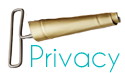(Sponsored Post)
It's fair to say that, as a family, we love video games, and we play together on our Wii console, as well as I guess individually on PCs etc. The age at which my daughters had great mouse control is, frankly, terrifying, but I guess they are part of a generation with computers in their blood.
While I have always, however, been very conscious of making sure that I limit their screen time, and supervise what they are up to, it is probably fair to say that I'm also conscious of having to stay one step ahead of them when it comes to controlling what they do. When the lovely folks over at the Ask About Games website therefore asked me if we'd be interested in becoming Family Gaming Ambassadors for them, I jumped at the chance to find out a bit more about how we could get the most out of gaming as a family.
The have provided us with an Xbox 360 with Kinect, and a Flip camera to document our progress over several challenges that I hope will be both fun and informative.
The first challenge was a series of questions around how well we knew the PEGI video game age ratings. I'll be honest - I thought I was pretty au fait with them, but once I got the questions I realised that there was quite a bit I didn't know! For example, I only just found out that PEGI stands for Pan European Game Information, and quite frankly, I couldn't really answer the questions without looking up the answers on Ask About Games!
The first challenge was in two parts - firstly, to answer a series of questions:
1) How many PEGI ratings are there?
A) There are five age ratings; 3, 7, 12, 16, 18
2) Which 3 PEGI age ratings are legally enforceable?
A) The 12, 16 and 18 ratings are legally enforceable for retailers - 3 and 7 are advisory only.
3) How many PEGI Content Descriptor icons are there?
A) Content Descriptors explain a little bit more about why something has been given a particular rating. There are 8 in total
4) What does the Spider icon mean?
A) It means "Fear" - i.e. it might be frighening for younger children (handy to know, as my younger daughter is quite sensitive!)
5) What does the Fist icon mean?
A) It means that the game in question will include depictions of violence.
6) Parental Controls are available on Smart Phones; True or False?
A) True.
7) Parental Control features on a video games console can be used to control the amount of time that your child plays on the device per day? True/False?
A) True. This is an absolute GODSEND for me to have found out, especially when it comes to no.1 daughter, who is notoriously difficult to wrench away from games!
The second part of the challenge was for us to set up Parental Controls on our Xbox. You can see how I got on below: